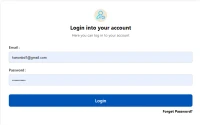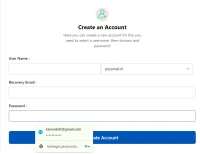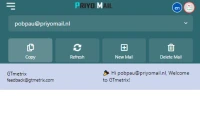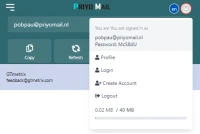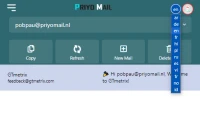- Copy
- Refresh
- Delete Mail
Temp mail for Facebook
12 Jul 2024
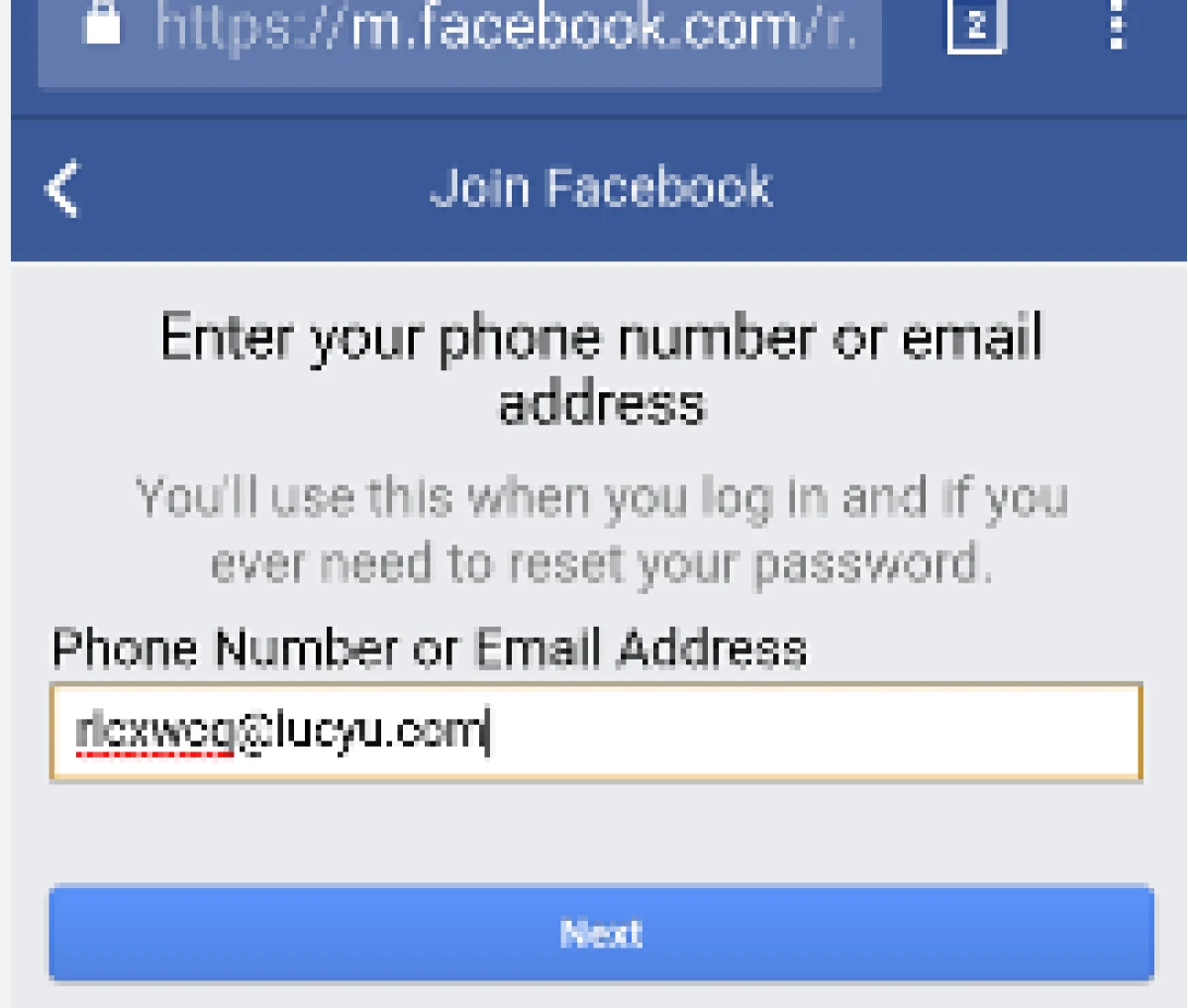
These services provide anonymous, secure, and disposable email addresses that expire after a certain period (usually around 1 hour). Here’s how you can create a Facebook account using a temporary email:
-
Sign Up for a Temporary Email Service:
-
Get a Temporary Email Address:
- Once you’ve signed up, you’ll receive a new temporary email address.
-
Create a Facebook Account:
- Visit the Facebook website.
- Click on the “Create New Account” button.
- Enter your first name, last name, and the temporary email address you just obtained.
-
Priyo Mail: Guerrilla Mail provides disposable email addresses that last for one hour. You can use them for sign-ups and verifications.
-
10 Minute Mail: As the name suggests, 10 Minute Mail offers temporary email addresses that expire after 10 minutes. Great for quick tasks!
-
Throwawaymail: Throwawaymail generates temporary email addresses that you can use and discard when you’re done.
-
Privacy and Anonymity:
- These services provide anonymity by allowing you to use a temporary email address without revealing your personal one.
- However, they may log your IP address or other metadata, so complete anonymity isn’t guaranteed.
-
Limited Lifespan:
- Temporary email addresses expire after a certain period (e.g., 1 hour).
- If someone else gets hold of the same address during that time, they could access your emails.
-
Not for Sensitive Tasks:
- Avoid using temporary emails for sensitive matters like financial transactions or important communications.
- Use them mainly for sign-ups, verifications, or disposable interactions.
-
Security Risks:
- Some services may have vulnerabilities or be susceptible to phishing attacks.
- Be cautious when clicking links or downloading attachments from temporary emails.
-
Create a Strong Password:
- Use a password that’s hard to guess, difficult to crack, but easy for you to remember.
- Aim for at least 12 characters, including a mix of uppercase letters, lowercase letters, numbers, and symbols.
-
Unique Passwords for Different Accounts:
- Avoid reusing passwords across multiple accounts.
- If someone cracks your password on one site, they won’t automatically have access to your email.
-
Enable Two-Step Verification (2FA):
- Most email services offer 2FA. Enable it!
- This adds an extra layer of protection by requiring a verification code in addition to your password.
-
Be Wary of Phishing Attacks:
- Don’t click on suspicious links or download attachments from unknown senders.
- Scammers often use phishing emails to trick you into revealing your login credentials.
-
Keep Software Updated:
- Regularly update your computer’s operating system, browser, and antivirus software.
- Outdated software can have security vulnerabilities.
Tempmail - Temp Mail - Temp Email.